作弊小脚本
作弊小脚本
目录
色差网
脚本1
能提示第几行第几列
for(let int=0;int<1200;int++){
setTimeout(()=>{
std1 = document.querySelector("#box>span").style.backgroundColor;
boxs = document.querySelectorAll("#box>span");
len = Math.sqrt(boxs.length);
boxs.forEach((box,i)=>{
if(std1!=box.style.backgroundColor){
console.log(Math.floor(i/len)+1,i-lenMath.floor(i/len)+1);/box.chick();/return false;
}
})
},int100)
}
脚本2(自动点击)
起飞,程序有时会卡一下,不然还能更高,不过懒得再优化了
document.querySelector(".btn.play-btn").click(); // 开始
for(let int=0;int<60010;int++){ // 30000*2/1000 > 60.5s
setTimeout(()=>{
std_box = document.querySelector("#box>span");
std_color = std_box.style.backgroundColor;
boxs = document.querySelectorAll("#box>span");
/*len = Math.sqrt(boxs.length);*/
boxs.forEach((box)=>{
if(std_color!=box.style.backgroundColor){
box.click();return false;
} else {
std_box.click();return false;
}
})
},int*1)
}
console.log("循环结束")带提示版
for(let int=0;int<6000;int++){
setTimeout(()=>{
std1 = document.querySelector("#box>span").style.backgroundColor;
boxs = document.querySelectorAll("#box>span");
len = Math.sqrt(boxs.length);
boxs.forEach((box,i)=>{
if(std1!=box.style.backgroundColor){
console.log(Math.floor(i/len)+1,i-len*Math.floor(i/len)+1);
box.click();return false;
}
})
},int*100)
}
console.log("循环结束")自己玩的截图
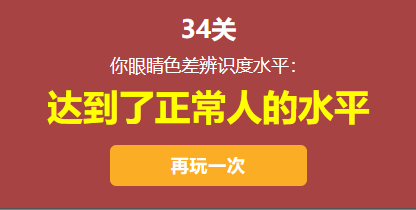
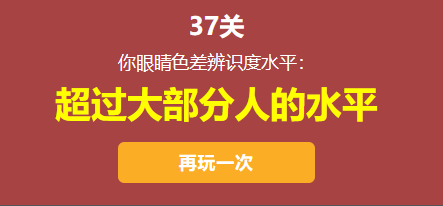
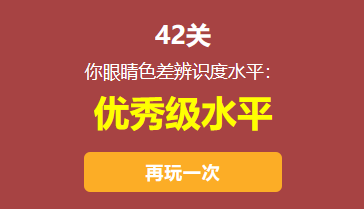
作弊截图
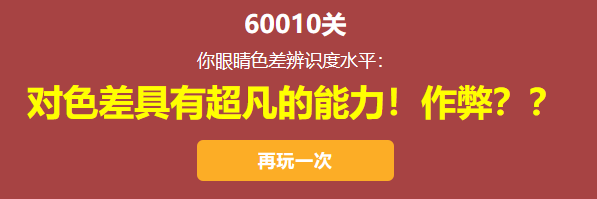



链接到当前文件 0
没有文件链接到当前文件